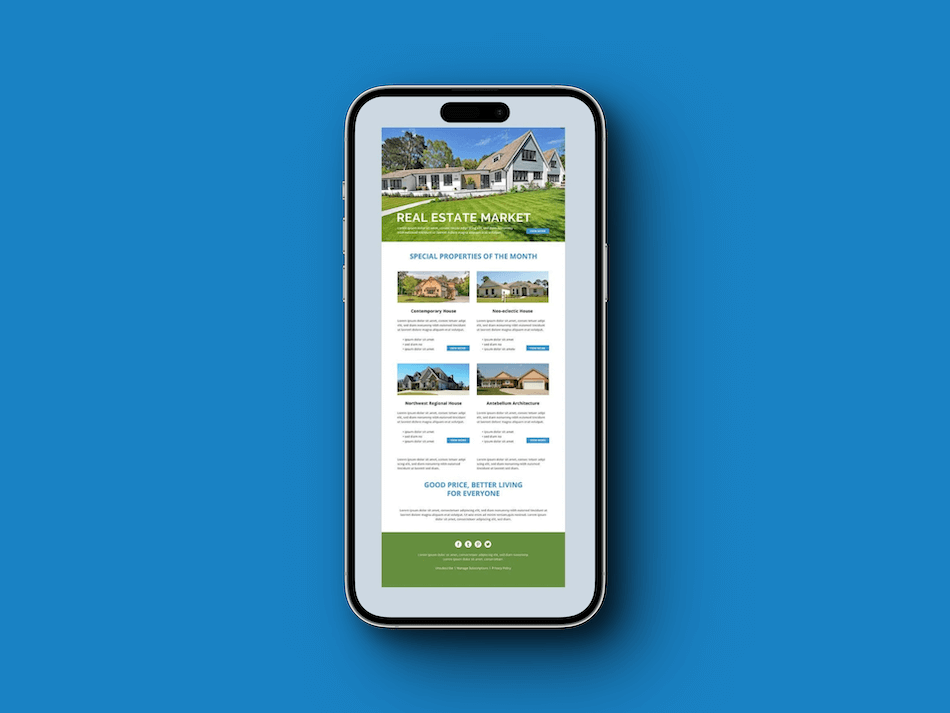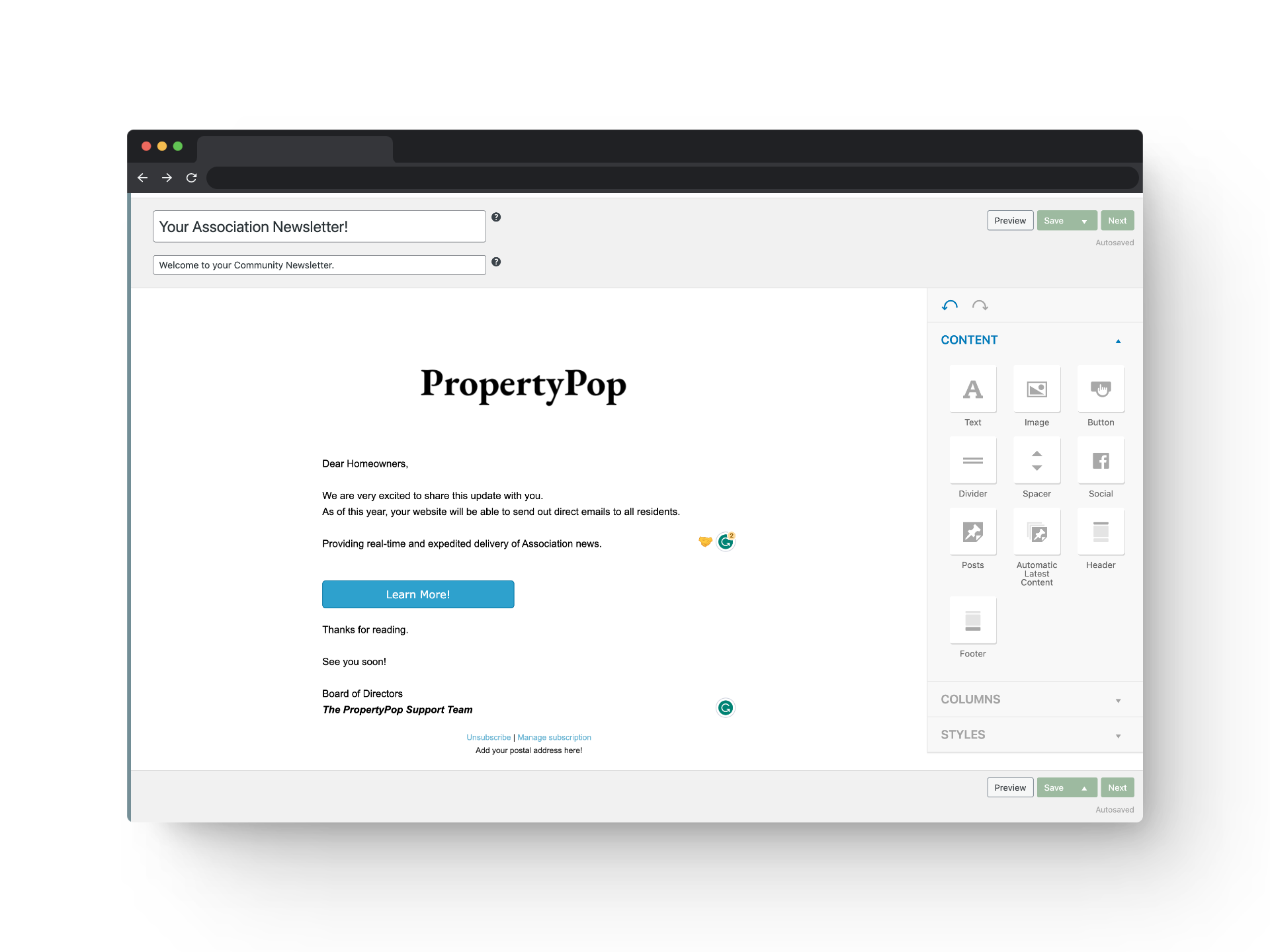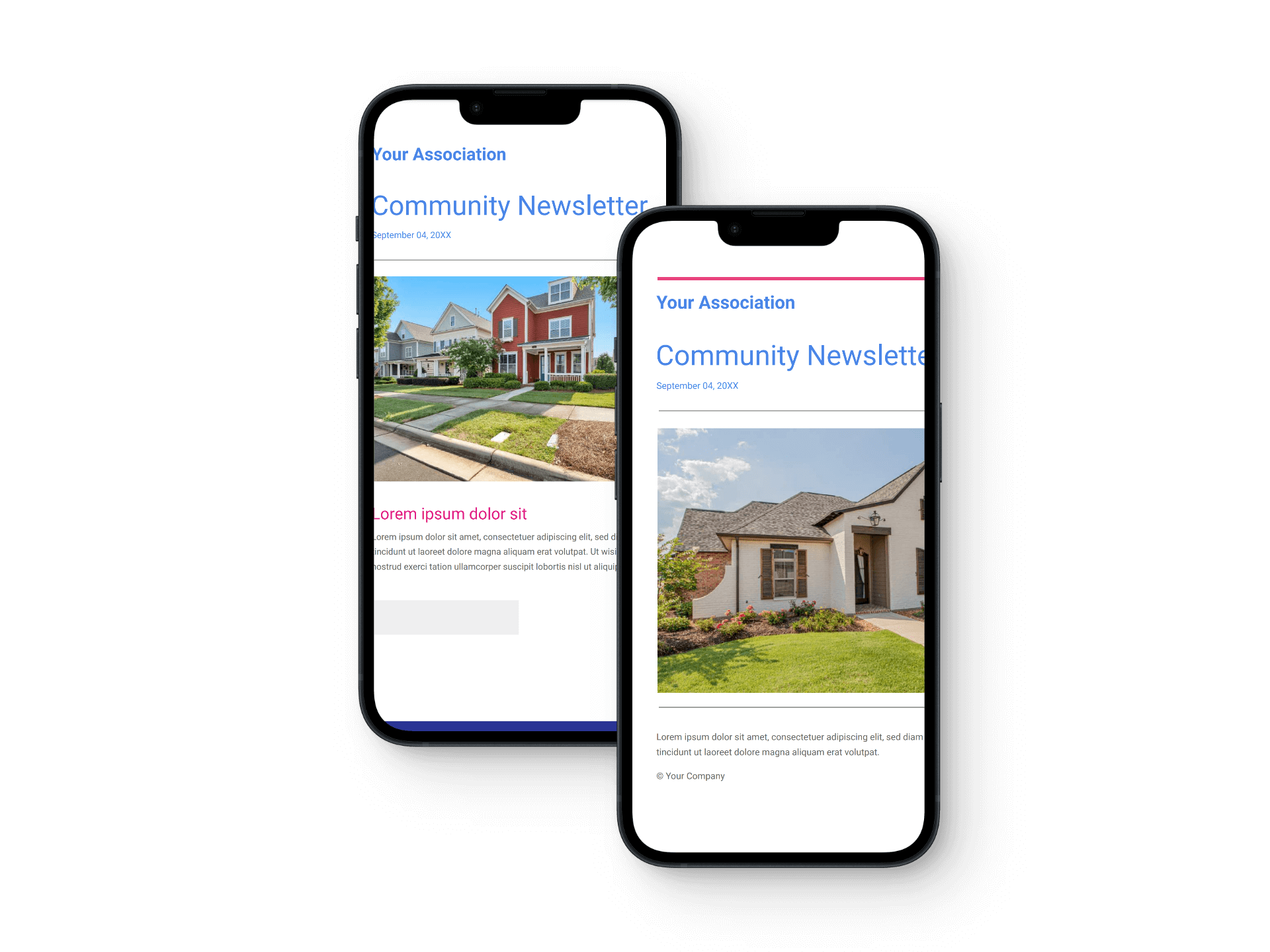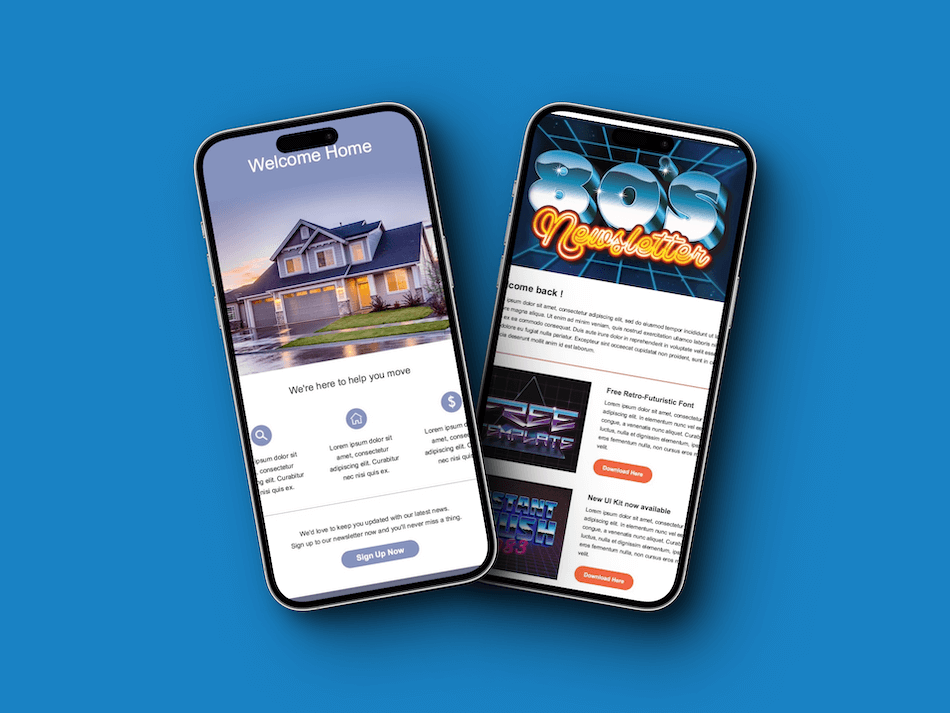Use Your HOA Website To Send Emails To Residents
Using Your HOA Website To Craft The Perfect Email Announcement To Send to Your HOA Membership
At PropertyPop our goal is to help make life easy when it comes to digital HOA experiences.
We’ll take your community Association online with a custom, modern HOA website, and we’ll help you communicate effectively with residents, homeowners, and Board members thanks to email announcements.
If you’re ready to share info with your community members via email, take a look at our top tips for crafting the right message, reaching the right audience, and engaging your residents.
You’ll learn how to create an email blast that is easy to understand, easy to navigate, and easy for your Board to put together.
By making communication with homeowners in your community seamless, you can maintain a higher standard of living, higher property value, and a friendlier repertoire between the Board and homeowners.
PropertyPop has made modern email newsletters easy so you can get practical and necessary information across promptly.
3 Tips to Make Your HOA Email Blasts More Effective
Review this list of helpful tips to make sure that your HOA emails hit the mark.
Searching for a Community Website for your Association?
Tip #1 – Segment Your Email Audience
It’s important to clearly define the audience, or the recipients, of your email. You may have simply sent general correspondence to the entire community until now, which could be overwhelming residents and homeowners with too much information.
With the PropertyPop email features, you can segment your audiences into categories and send more specific messages.
Some examples of segments include:
- Board members
- City council members
- Committee members
- Homeowners
- Residents
- Vendors
- Volunteers
Email features through PropertyPop allow you to segment audiences into different categories, and multiple categories at once:
- Some homeowners may not live in the home, so they might not be interested in information about community barbecues. You can filter them out of the emails.
- Other residents may need to attend a specific Board meeting. You can add them to the emails.
You’ll be able to decide who should receive which email with a few clicks, filtering through the segments for only those who need to know.
The custom capabilities make it easy for you to welcome new HOA members who have recently purchased a home in the community; communicate information about upcoming road closures that will only affect certain residential addresses; and communicate information to homeowners, but not residents that are renters.
Filtering and segmenting allow the HOA to be more efficient with communication. You can spare your residents from extra emails or information that doesn’t concern them so they never feel inundated with HOA correspondence.
Tip #2 – Keep Emails Focused and Engaging
Focused content is important in creating a message that is succinct and easy to read.
Subject lines are the first part of an email that a reader sees. Make sure to construct a short, accurate subject line that tells recipients what they’ll be reading about in the body of the email. Subject lines should capture the main idea and be short and to the point.
Keep your message concise and clear. Avoid rambling, long messages that are repetitive, or wordy. Emails are not meant to be novels, so keep the important information front and center, and remove fillers.
You can use the helpful framework of the Five W’s when drafting your message:
- Why are you sending this email?
- What information needs to be communicated?
- Who is the target audience?
- When do readers need the information or when do they need to take action?
- Where is the meeting or event taking place? This could include online meeting rooms or physical locations, like the location of a community gathering or a road closure.
Searching for a Community Website for your Association?
Tip #3 – Format the Layout of an Email Blast
Once you know your audience and have compiled the right information, it’s important to ensure that the layout is clear and visually sensible.
For example, if your recipient needs to take action, that information should be prominent on the page and not drowned out by tons of text.
If there’s an important date homeowners need to know about, it should be bolded or brightly colored.
Try these tips for easy-to-read, easy-to-understand email formatting:
- Create Structure. Break up text with relevant photos or dividers. If you use pictures or graphics, size them to fit on a single screen, including on a mobile device. 550px – 650px is the best standard size of a photo for email. 360 x 640 is the most popular screen resolution for all platforms. 10MB is the standard size format for outbound photos on most email servers.
- Be Brief. Use bullet points to make information clear and simple. Remove extra words or extraneous information.
- Reduce Clutter. Keep your message well organized. Provide any necessary context first. Offer the main points in the center. Close with action items.
- Check Spelling and Grammar. Nothing reduces credibility or professionalism like spelling errors and typos. Edit your email, and check for accuracy. Use structured sentences, subheadings, and clear, concise points to relay your information.
- Test Before You Send. You can send a test email in the PropertyPop email newsletter system. By sending a test email before the official version is sent, you have the opportunity to fix any technical issues, catch any wrong information, and revise grammatical issues.
Make Your HOA Email Blasts Easy With PropertyPop!
PropertyPop offers HOA Websites for HOAs & Condos of all sizes.
Not only can you decide from tons of custom HOA website capabilities like resident portals and online HOA bill pay, but you can also send segmented email campaigns to homeowners, Board members, and beyond.
It may seem daunting, but we believe that communication across the HOA, Board members, homeowners, and residents can be easy.
Bring modern, digital functionality to your HOA with PropertyPop!
Whether you’re just getting started building your HOA website or you’re ready to draft out your first HOA email blast, PropertyPop can help.
Schedule a free 15 min discovery call with us to find out more.
Boost Community Value
Find out how an Association Website can improve your community value and increase homeowner satisfaction.
PropertyPop
PropertyPop develops modern, professional HOA and Condo Websites that represent your Association, provide easier communication tools for the community and enables owners with quick access to secure Resident Portals, 24/7/365.
© Copyright 2024 PropertyPop Community Websites Company Inc.